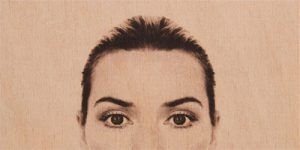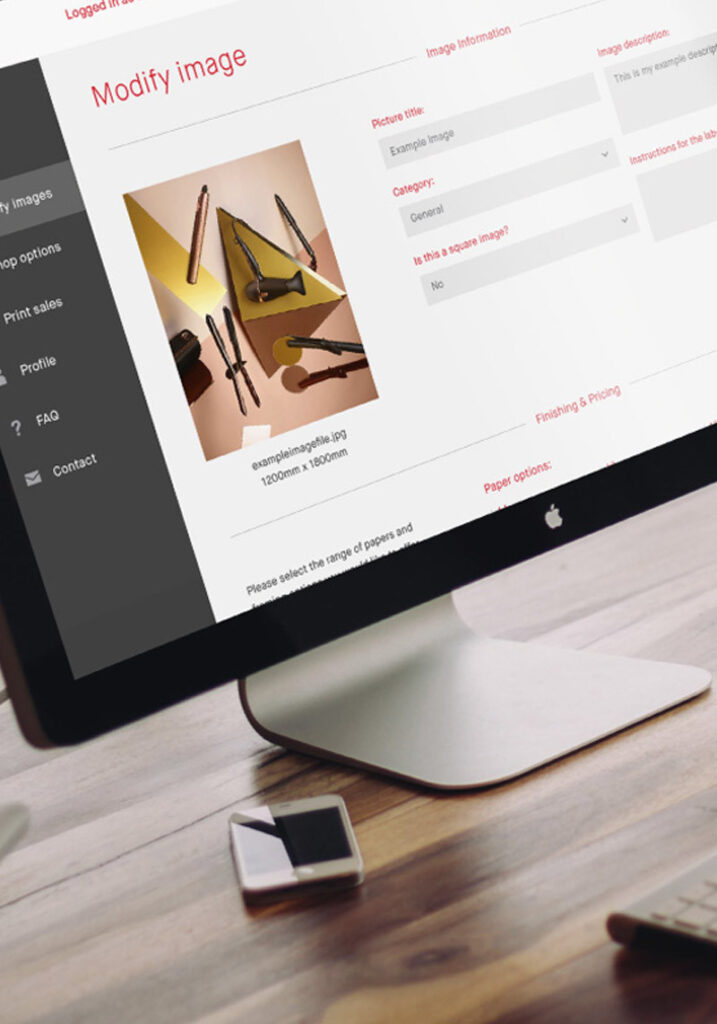1. The first step in colour management is to avoid dramatic lighting: keep it ambient in the room where you work. Don’t put your monitor in front of the window or other strong light sources and keep bright objects out of the field of view to avoid reflections on your screen.
2. Choose a nice neutral background pattern for your computer desktop. Ideally use a monitor hood to improve shading of the screen. The best, most accurate way of knowing if your screen is showing accurate colours is to invest in a spectrophotometer device such as an i1Display2 or similar. This inexpensive little gadget comes with full instructions and will perform tests on your screen to determine the output.
3. To check your screen calibration you can compare a test print side-by-side with its on-screen image using a product such as the Gretag Macbeth / XRITE Colour Checker Chart for a final check of saturation, density and hue.
Read more about the Colour Checker here.
4. Remember you can also soft-proof your prints by downloading the appropriate profile before using our self-service system. This is a good way of checking your colour is correct before going to print.
Our current screen profiling settings are Gamma 2.2. Colour temperature D64-D65 and Brightness 80 – 100 Cd/m2