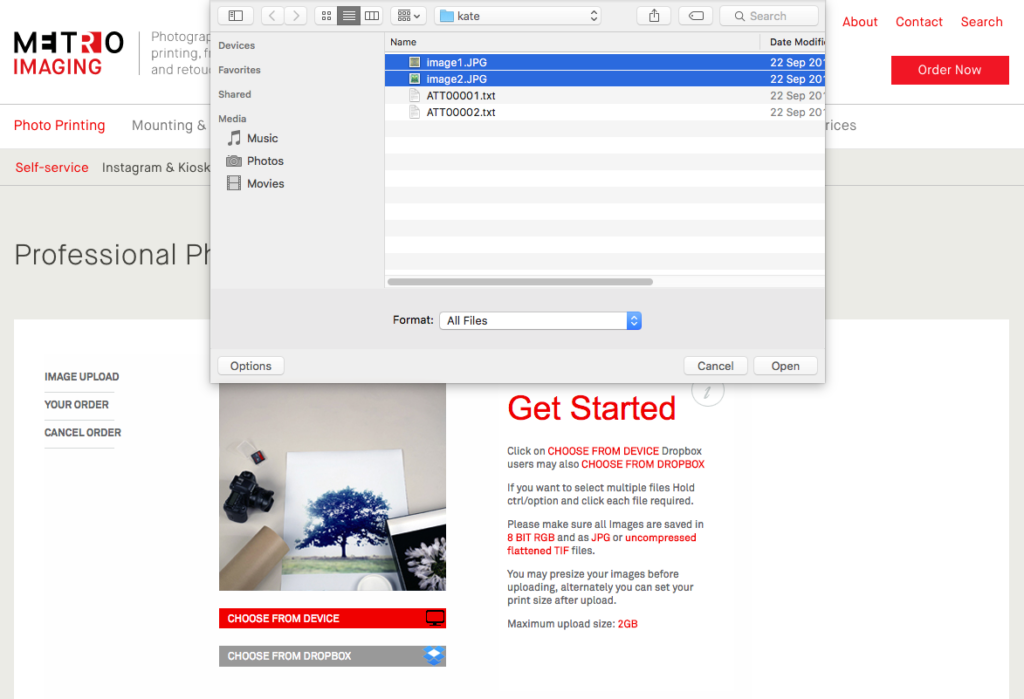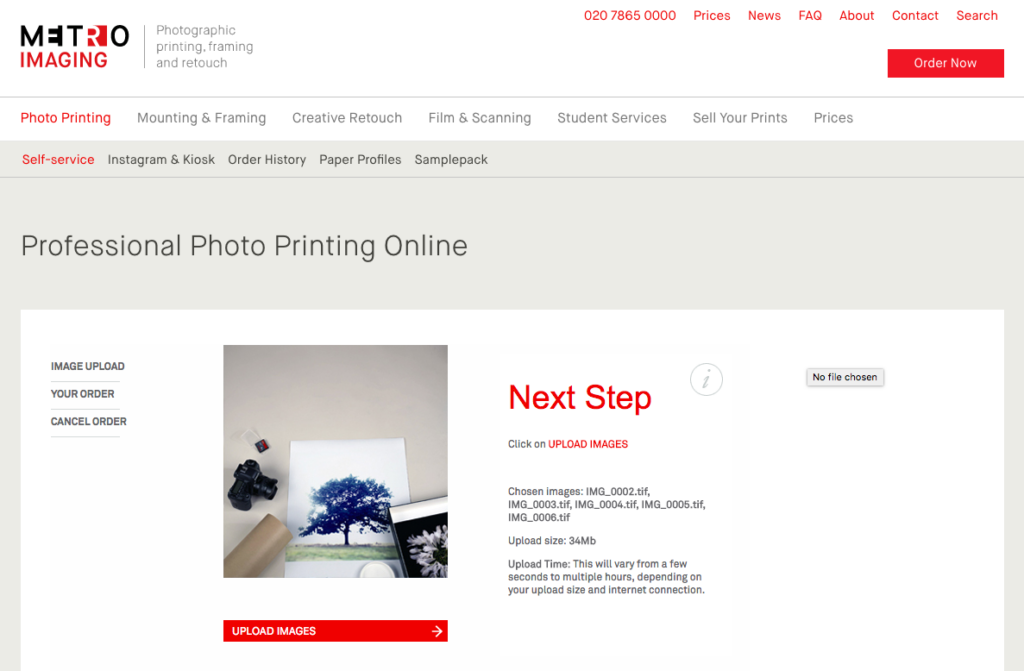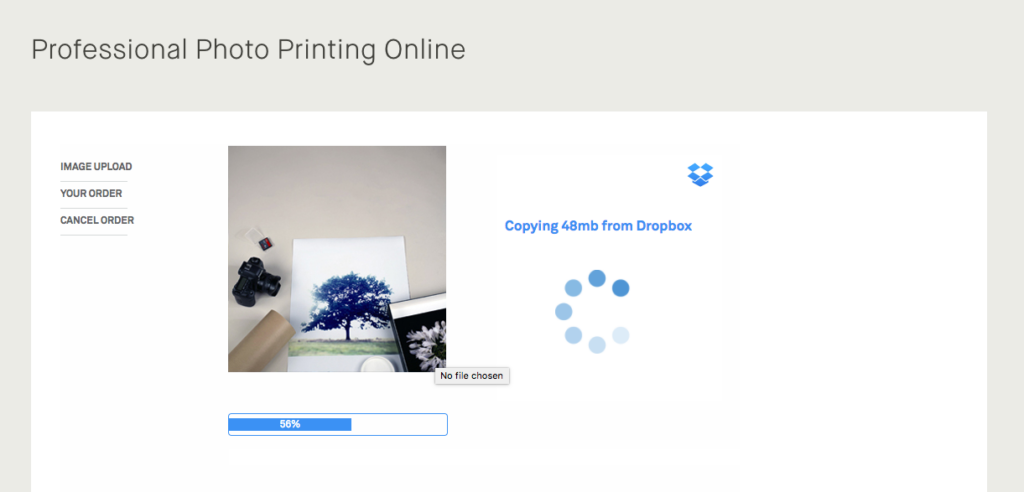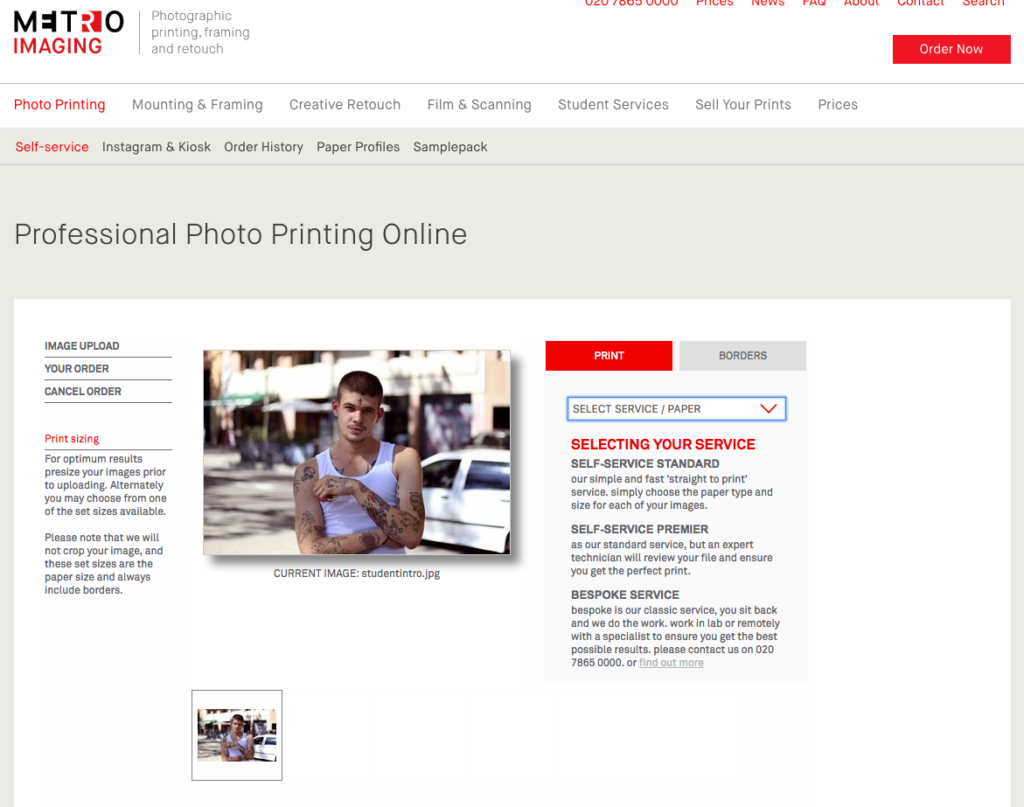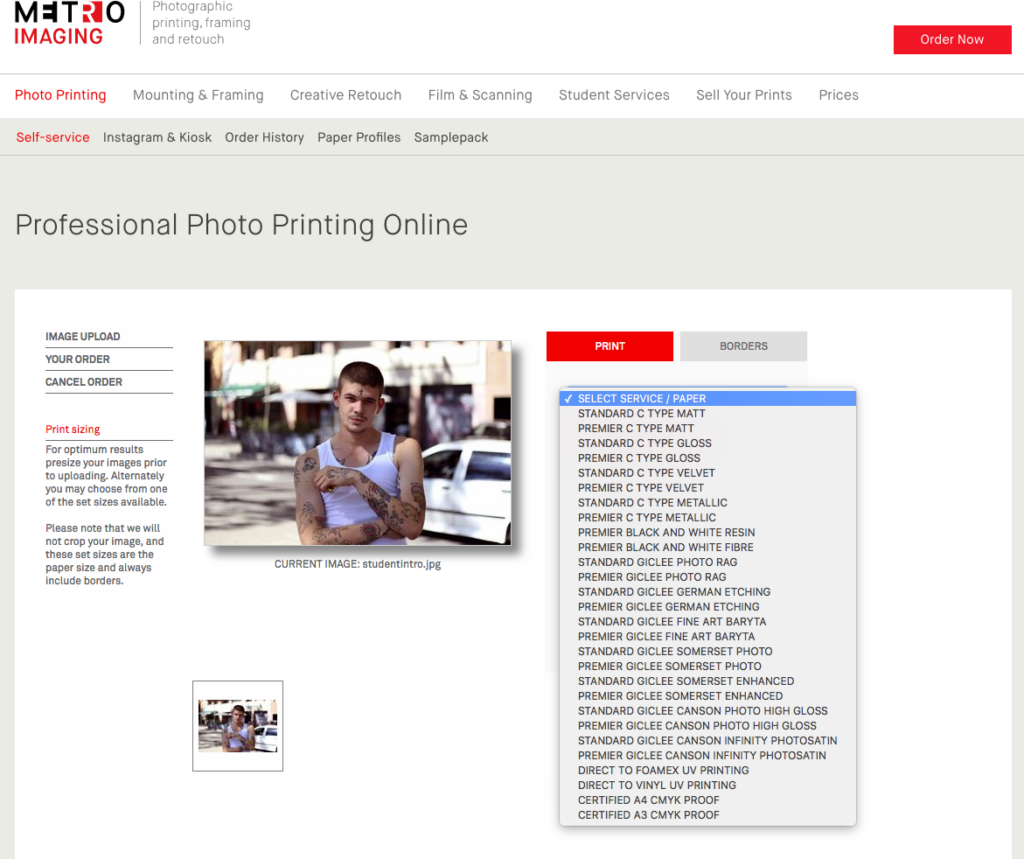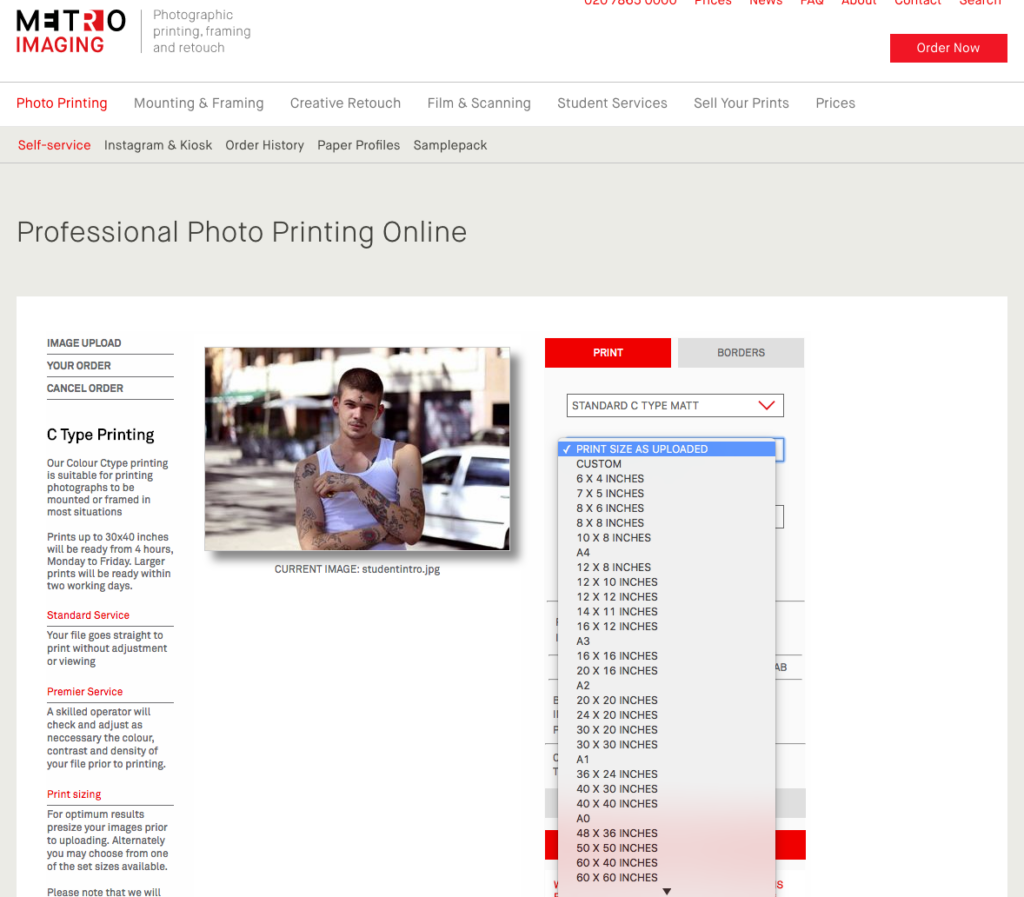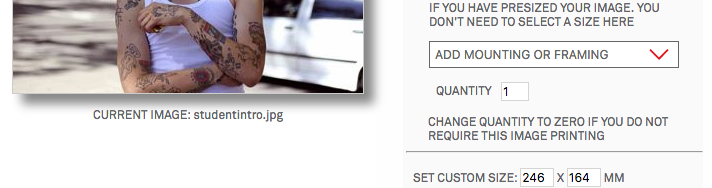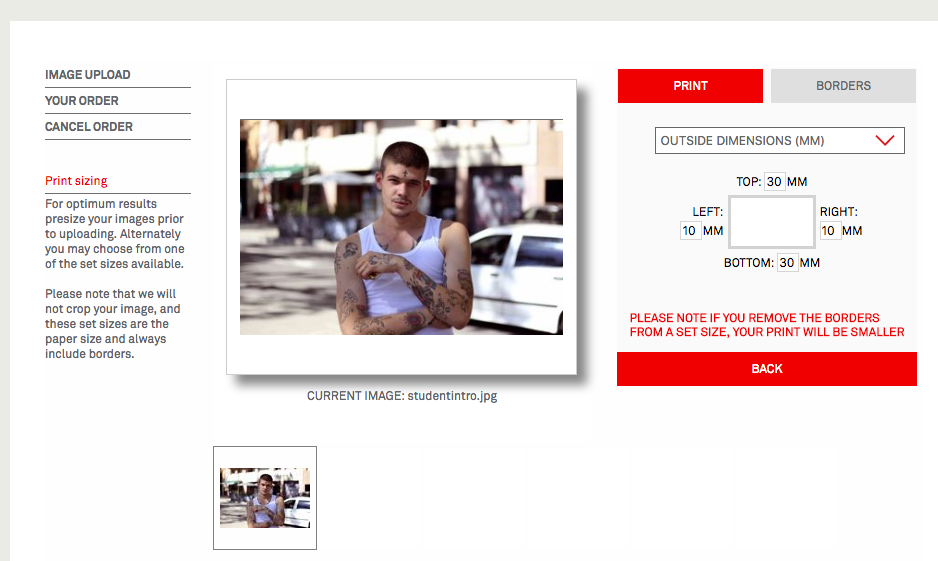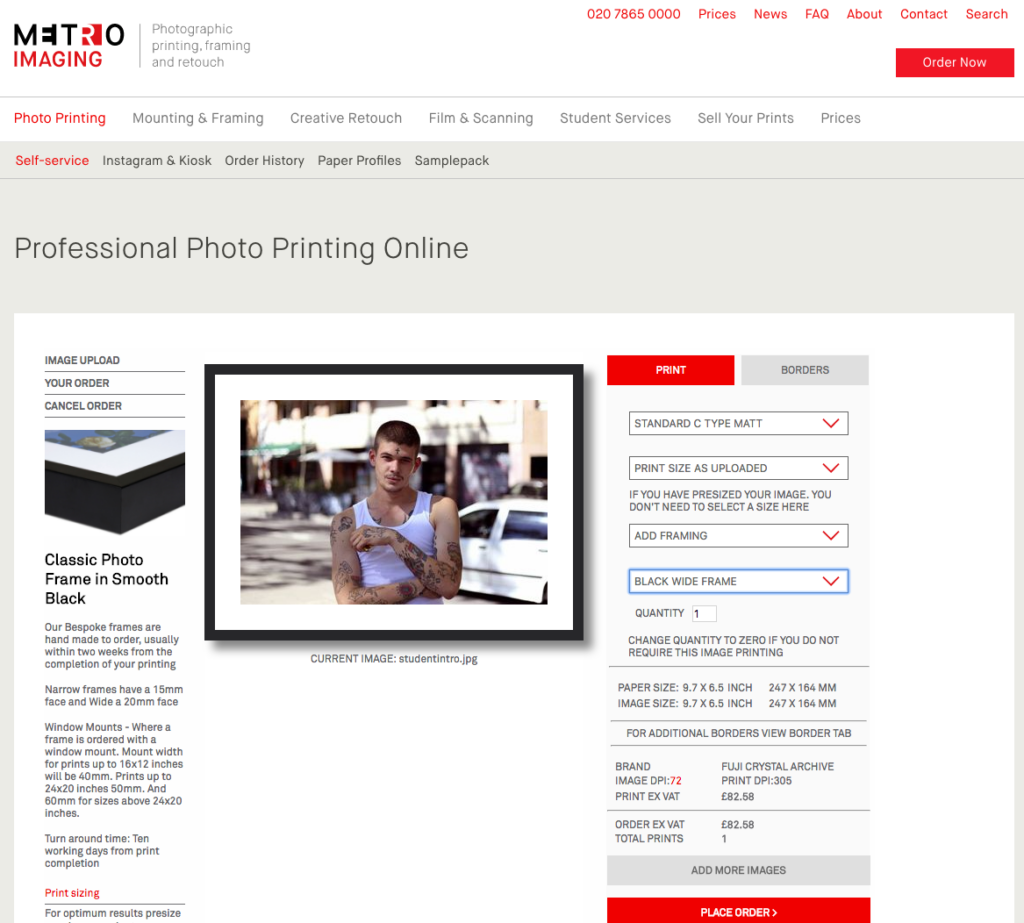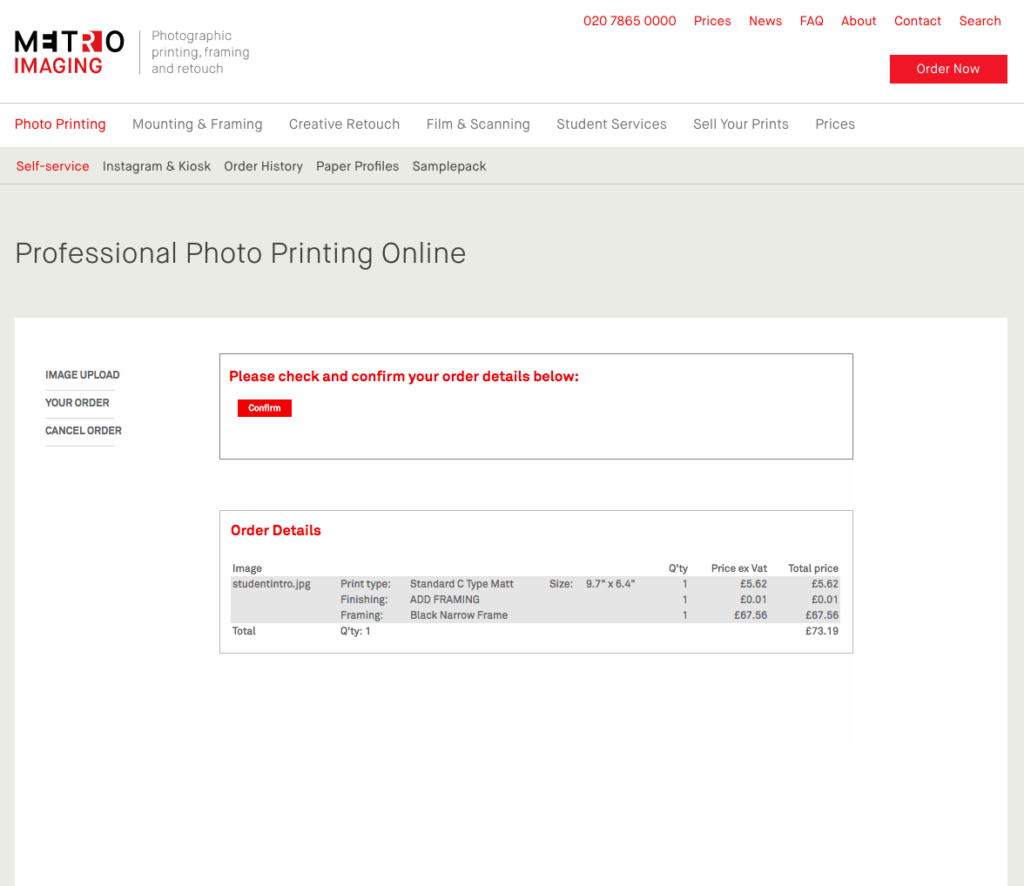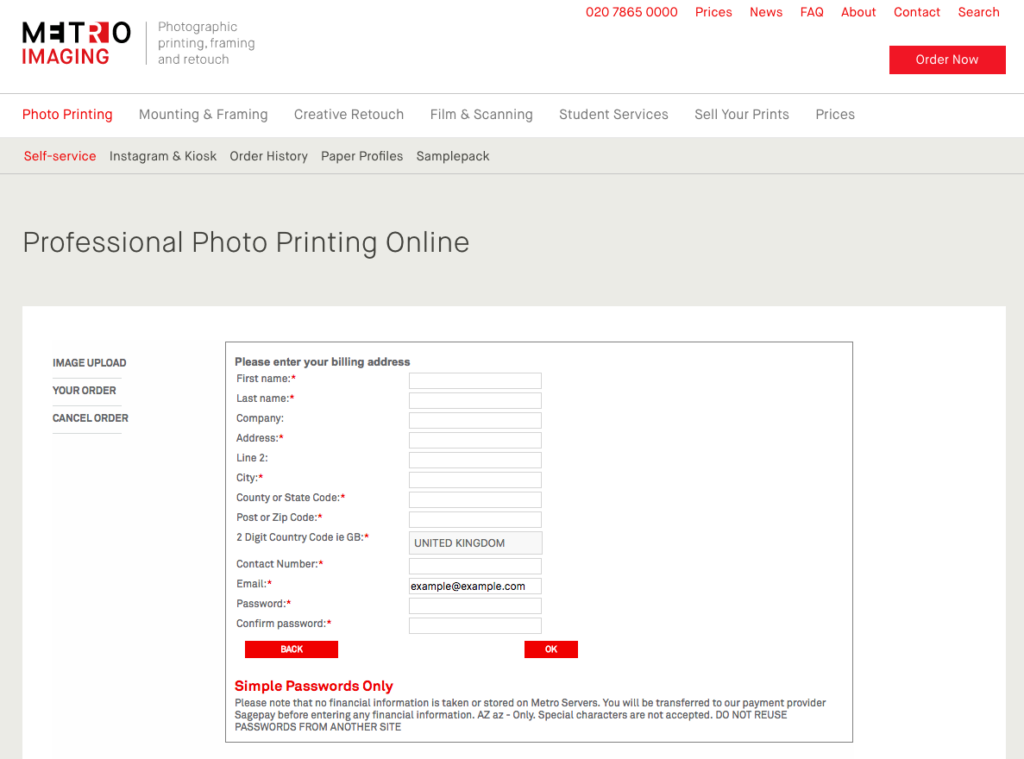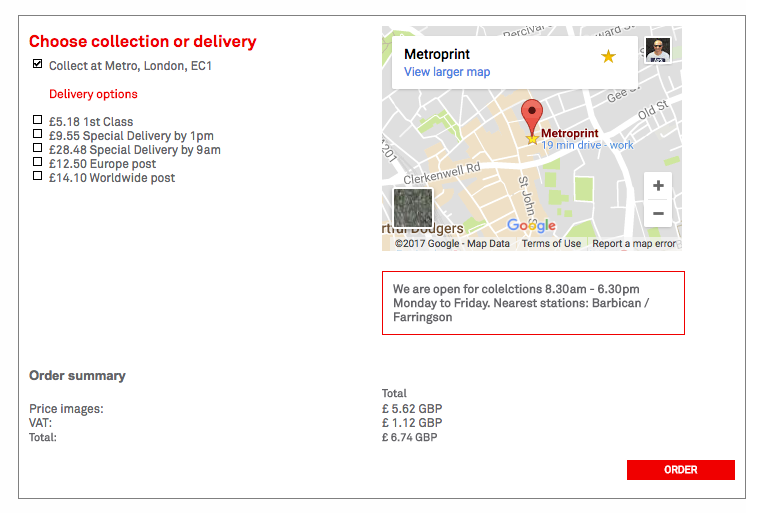C Type Matt / Gloss photographic printing
Our Fuji Crystal Archive C Type matt and gloss papers are perfect for photographic exhibition printing and the ideal ‘all rounder’ paper type. They are most suitable for traditional photographs, whether landscapes or portraiture, but not for illustrations. Standard C Type Matt or Gloss prints are suitable for nearly all types of photographic mounting and framing, and can be produced up to 1.8 x 3m, allowing for mural size prints.
C Type Specialist photographic paper surfaces
We also offer a variety of specialist C Type photographic papers including Flat Matt Fuji C Type Velvet prints, and Kodak Metallic C Type printing paper, which has a High Gloss surface with a slight metallic feel to it.
Giclée Inkjet printing
Our Giclée papers create the perfect finish for any fine art print. Giclée papers give warmth to colour prints and tonal depth to black and white prints. They are especially good for printing illustrations and fine art, or for subjects where the colour range is outside of the traditional photographic Gamut. They do however have a delicate surface, and ideally would be framed behind glass. We produce Giclée fine art prints on a range of papers from Hahnemühle, Somerset and Canson using Archival Ultrachrome pigment inks.,
Black and white Silver Gelatin photographic printing
Metro is the only lab in the UK where you can order true Silver Gelatin black and white resin coated and fibre based bromide printing from digital files. If you want a colour cast free, genuine black and white print then our resin coated, or fibre based paper is for you. For most people, black and white resin coated paper will be suitable for printing, and can also be mounted to a variety of materials, or framed. Silver Gelatin Fibre prints would be used for exhibiting, and for sale to collectors. Usually these prints would be framed, or supplied ready to frame.
Direct to Foamex UV printing
Direct to Foamex (UV) printing is an inkjet print, using UV cured inks onto any flat surface. Online we only offer Foamex or Vinyl up to 1m x 1.5m. But via our Bespoke services we supply a range of materials for printing on to, up to 3m x 2.5m such as Dibond, MDF, Aluminium and Perspex. Or we can print to your supplied material. Dependent on the material used, these prints are weatherproof and can be used for outdoor displays.
Vinyl printing
Direct to Vinyl (UV) printing is an inkjet print, using UV cured inks onto self adhesive vinyl. Printing straight to vinyl can be an economic way of printing large photographic exhibitions.